
Good day pare, today while I'm doing some updates for our server to use nvm ( Node Version Manager ). I encountered errors while installing the node version higher than v10.24.1. Regarding with the following errors below.
If you would like to know how to install NVM - Node Version Manager on your linux server please check our tutorial here: How to install NVM - Node Version Manager on Linux
PROBLEM:
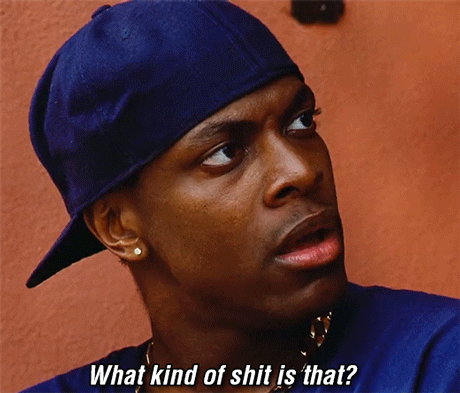
GLIBCXX NOT FOUND
node: /usr/lib64/libstdc++.so.6: version `GLIBCXX_3.4.14' not found (required by node)
node: /usr/lib64/libstdc++.so.6: version `GLIBCXX_3.4.18' not found (required by node)
node: /usr/lib64/libstdc++.so.6: version `CXXABI_1.3.5' not found (required by node)
node: /usr/lib64/libstdc++.so.6: version `GLIBCXX_3.4.15' not found (required by node)GLIBC NOT FOUND
node: /lib64/libc.so.6: version `GLIBC_2.16' not found (required by node)
node: /lib64/libc.so.6: version `GLIBC_2.17' not found (required by node)
node: /lib64/libc.so.6: version `GLIBC_2.14' not found (required by node)I'll teach you how to solve the problem and in case you encounter the same problem you can refer to our tutorial.
SOLUTION: FOR GLIBCXX NOT FOUND
Install the following rpm package, which include the GLIBCXX library after installed.
wget -q https://copr-be.cloud.fedoraproject.org/results/mosquito/myrepo-el6/epel-6-x86_64/gcc-4.8.2-16.3.fc20/libstdc++-4.8.2-16.3.el6.x86_64.rpm
wget -q https://copr-be.cloud.fedoraproject.org/results/mosquito/myrepo-el6/epel-6-x86_64/gcc-4.8.2-16.3.fc20/libstdc++-devel-4.8.2-16.3.el6.x86_64.rpm
wget -q https://copr-be.cloud.fedoraproject.org/results/mosquito/myrepo-el6/epel-6-x86_64/gcc-4.8.2-16.3.fc20/libstdc++-static-4.8.2-16.3.el6.x86_64.rpmRun it using sudo command to install the rpm package that was downloaded.
sudo rpm --force --nodeps -Uh libstdc++-4.8.2-16.3.el6.x86_64.rpm libstdc++-devel-4.8.2-16.3.el6.x86_64.rpm libstdc++-static-4.8.2-16.3.el6.x86_64.rpm SOLUTION: FOR GLIBC NOT FOUND
wget http://copr-be.cloud.fedoraproject.org/results/mosquito/myrepo-el6/epel-6-x86_64/glibc-2.17-55.fc20/glibc-2.17-55.el6.x86_64.rpm
wget http://copr-be.cloud.fedoraproject.org/results/mosquito/myrepo-el6/epel-6-x86_64/glibc-2.17-55.fc20/glibc-common-2.17-55.el6.x86_64.rpm
wget http://copr-be.cloud.fedoraproject.org/results/mosquito/myrepo-el6/epel-6-x86_64/glibc-2.17-55.fc20/glibc-devel-2.17-55.el6.x86_64.rpm
wget http://copr-be.cloud.fedoraproject.org/results/mosquito/myrepo-el6/epel-6-x86_64/glibc-2.17-55.fc20/glibc-headers-2.17-55.el6.x86_64.rpm
wget https://copr-be.cloud.fedoraproject.org/results/mosquito/myrepo-el6/epel-6-x86_64/glibc-2.17-55.fc20/nscd-2.17-55.el6.x86_64.rpmRun it using sudo command to install the rpm package that was downloaded.
sudo rpm --force --nodeps -Uvh glibc-2.17-55.el6.x86_64.rpm glibc-common-2.17-55.el6.x86_64.rpm glibc-devel-2.17-55.el6.x86_64.rpm glibc-headers-2.17-55.el6.x86_64.rpm nscd-2.17-55.el6.x86_64.rpmNOTE
--nodeps - means we do not want to verify package dependencies. just installed it right away.
A PIECE OF ADVICE
As a rule of thumb: if you aren't sure what you are doing on your server, ask for help.

Next Featured Blog
How To Fix No Error Space Left On Device In Docker. How To Fix No Error Space Left On Device In Docker
Voila!!!
I hope you enjoy our tutorial, Let me know incase you encounter any error I would love to answer that. Don't forget to subscribe to my Youtube Channel at Let's Code Pare - Youtube Channel

