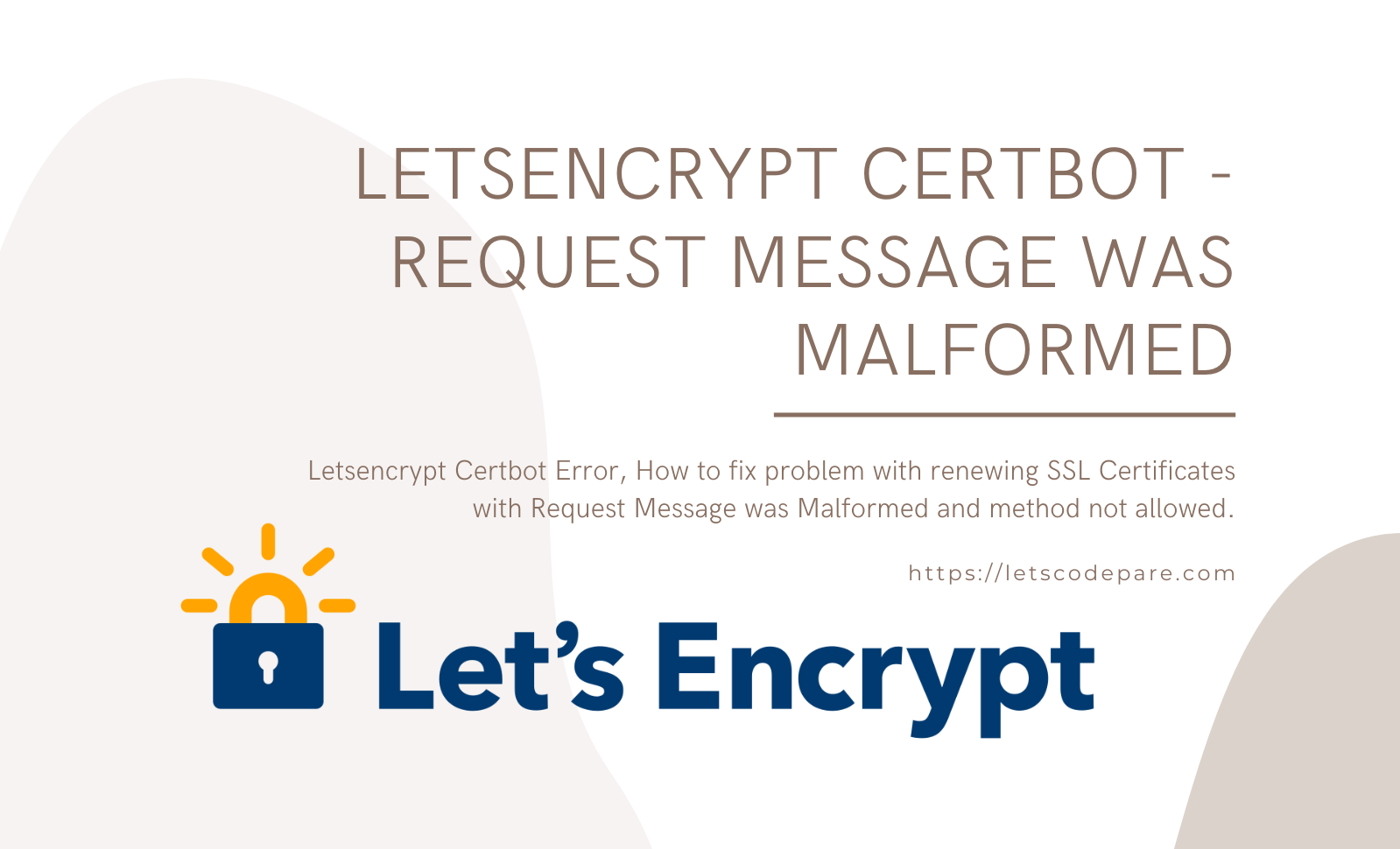
Good Day Pare, For Today's tutorial, I'm going to help you on how to fix the problem with your Let's Encrypt Certbot when renewing your SSL Certificates.
So what is Let's Encrypt?
It's a free digital certificate that enable you to secure your websites using HTTPS (SSL/TLS) for FREE. YES, that's free. You can read more about their frequently ask questions and policy on how to use it in your website. Feel free to visit their website at Let's Encrypt - Free SSL/TLS Certificates
ERROR ENCOUNTER:
While you're doing some update for your website to be able to use the FREE SSL from let's encrypt you might notice this kind of problem when renewing your free SSL.
Attempting to renew cert (letscodepare.com) from /etc/letsencrypt/renewal/letscodepare.com.conf
produced an unexpected error: urn:ietf:params:acme:error:malformed ::
The request message was malformed :: Method not allowed. Skipping.
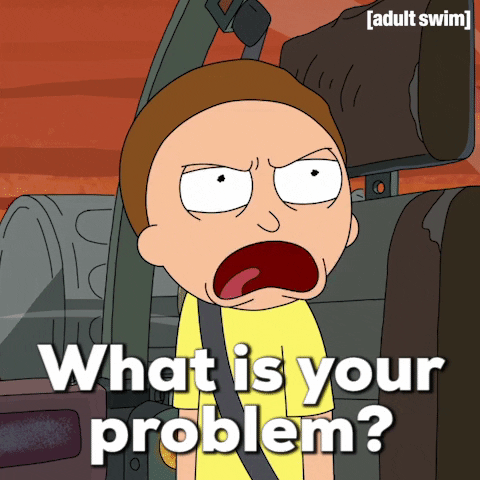
So you're wondering what might be the problem?
SOLUTION:
There are things you might need to check, first your cerbot version should be using the latest version.
By running this command
certbot --version
# the output should be like this.
# my current server use this version.
certbot 0.31.0Now, if you're using ubuntu you might need to check your python3-acme. You need to make sure it was installed and in the latest version.
To install it, use this command below
sudo apt update && sudo apt install --only-upgrade python3-acmeYou might see the output something like this
The following packages will be upgraded:
python3-acme
1 upgraded, 0 newly installed, 0 to remove and 96 not upgraded.
Need to get 50.7 kB of archives.
Fetched 50.7 kB in 1s (81.5 kB/s)
(Reading database ... 183865 files and directories currently installed.)
Preparing to unpack .../python3-acme_0.31.0-2+ubuntu18.04.3+certbot+2_all.deb ...
Unpacking python3-acme (0.31.0-2+ubuntu18.04.3+certbot+2) over (0.31.0-1+ubuntu18.04.1+certbot+1) ...
Setting up python3-acme (0.31.0-2+ubuntu18.04.3+certbot+2) ...After installing and upgrading, you may try to renew again your certbot. You might try to use the --dry-run argument command to simulate the process before starting the renewal.
sudo certbot renew --dry-runThe output should be like this.
Congratulations, all renewals succeeded. The following certs have been renewed:
/etc/letsencrypt/live/letscodepare.com/fullchain.pem (success)
** DRY RUN: simulating 'certbot renew' close to cert expiry
** (The test certificates above have not been saved.)Voila
I hope we solve already your problem with regards to Let's Encrypt Certbot - Request Message was Malformed in your server. Let me know if you encounter a different problem and we will try to solve it together.
Thanks pare. 👊 👊 👊
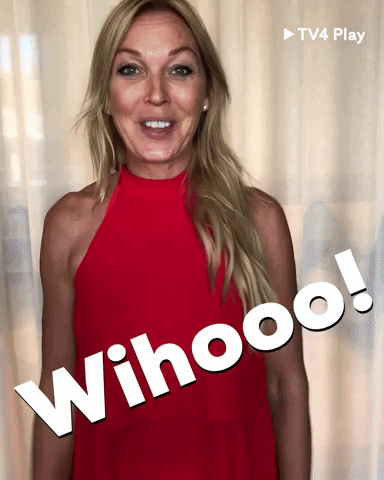
Next Featured
Learn How to Setup Raspberry Pi 4 in Headless Mode? ✋ ✋ ✋ ✋
Just visit our latest tutorial for setting up rasberry pi 4. How to Setup Raspberry Pi 4 in Headless Mode
Voila!!!
I hope you enjoy our tutorial, Let me know incase you encounter any error I would love to answer that. Don't forget to subscribe to my Youtube Channel at Let's Code Pare - Youtube Channel

